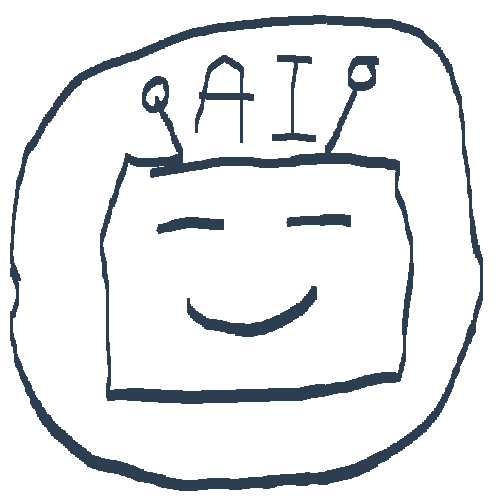Image quality assurance

A computer-vision based system, that checks the quality of uploaded images in a remote clinical consultation, to optimize clinician / patient time
and the quality of the consultation
The unmet need
- In remote clinical consultation, patients are often required to upload images prior to the consultation
- The data has shown that 25% to 30% of uploaded images are of low quality
- That leads to sub optimal use of clinician time and hinders consultation quality
The value proposition

A computer-vision based system, that checks the quality of uploaded images in a remote clinical consultation, to optimize clinician / patient time and the quality of the consultation
Enhancing the process of image upload, adding a preemptive image quality check, prompting the user to try again if the quality of the upload candidate is low
The KPI
- Reducing the percentage of consultations cancelled with the reason "Bad images"
- Benchmark: 30% cancellations as "Bad images"
- Target: 10% or less
- Business goals alignment: optimizing clinical resources efficiency and consultation quality
The acceptance criteria
- 85% or higher accuracy
- Performance: under 1 second
- Processed entirely on the edge device, hence eliminating network latency and servers load
The research
Training and testing data
- A sample of 1000 uploaded images had been extracted
- Of which 672 images had been tagged for quality as "Good" (24%), "Okay" (44%) and "Bad" (27%)
Model selection
A number of models were tested, including: BRISQU, NIMA and several pretrained neural networks that were additionally trained on the tagged images. Eventually OpenCV was selected as it gave the best results and passed the acceptance criteria
Image assessment workflow
The workflow of assessing the image quality is comprised of 3 steps: processing the raw image, scoring the processed image and then classifying the score into "Good" and "Bad" categories

The prototype
To verify the assumptions and fine tune the model and user experience, the full concept was implemented as a Progressive Web App prototype.
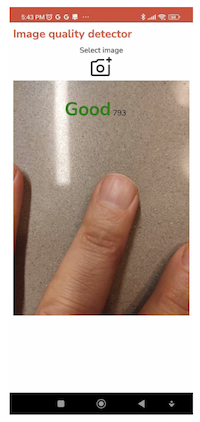
A working prototype can be found here: Image quality prototype
The Implementation
The image quality check had been implemented into the image upload process in the native mobile apps and the Web app. Feature setting were added to the Admin Console app, to enable administrators fine tune the behavior to specific use cases / services
Image upload process with quality check
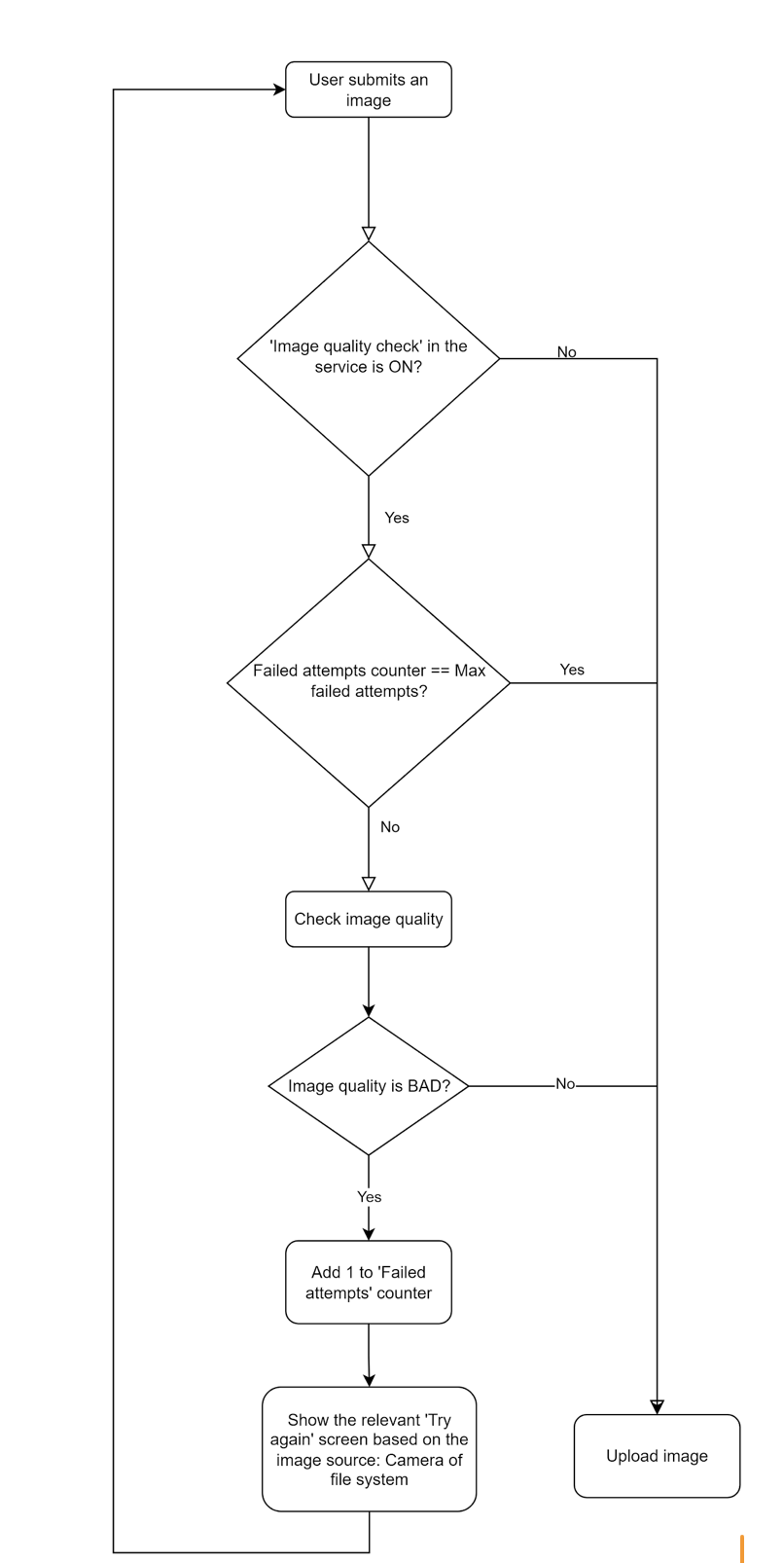
Patient UX
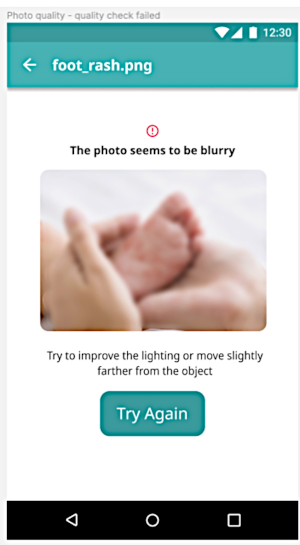
Administrator settings
- Administrators can:
- - Toggle the image quality check on or off per service
- - Select the scoring model (for additional future models to suit differen use cases)
- - Set the max number of failed upload attempts (after which the image will be uploaded as is)
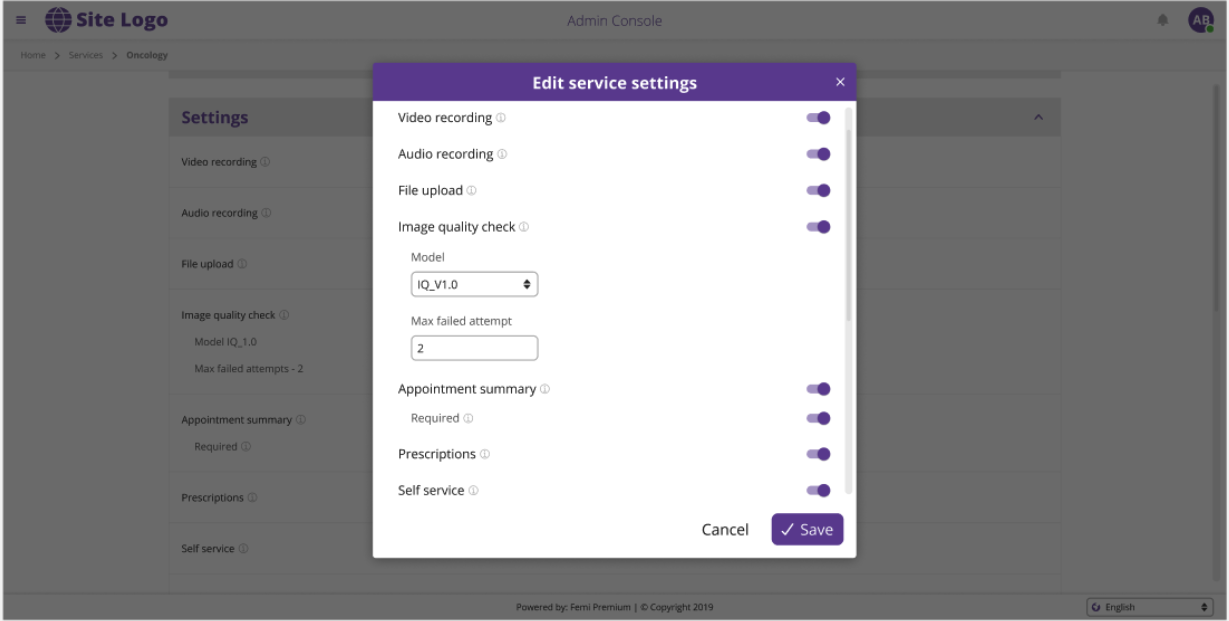
The impact
A MVP was implemented in the Web app and the native mobile apps, exceeding the minimum required KPIs and a good level of user acceptance